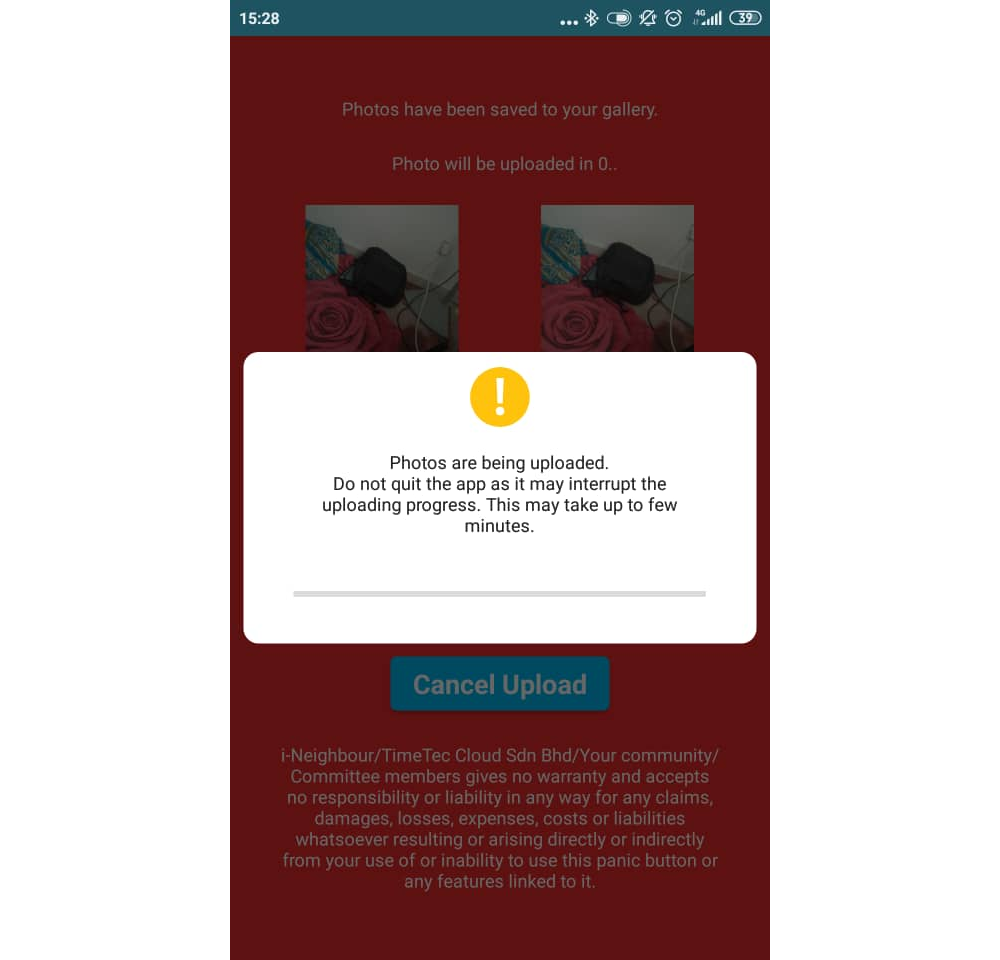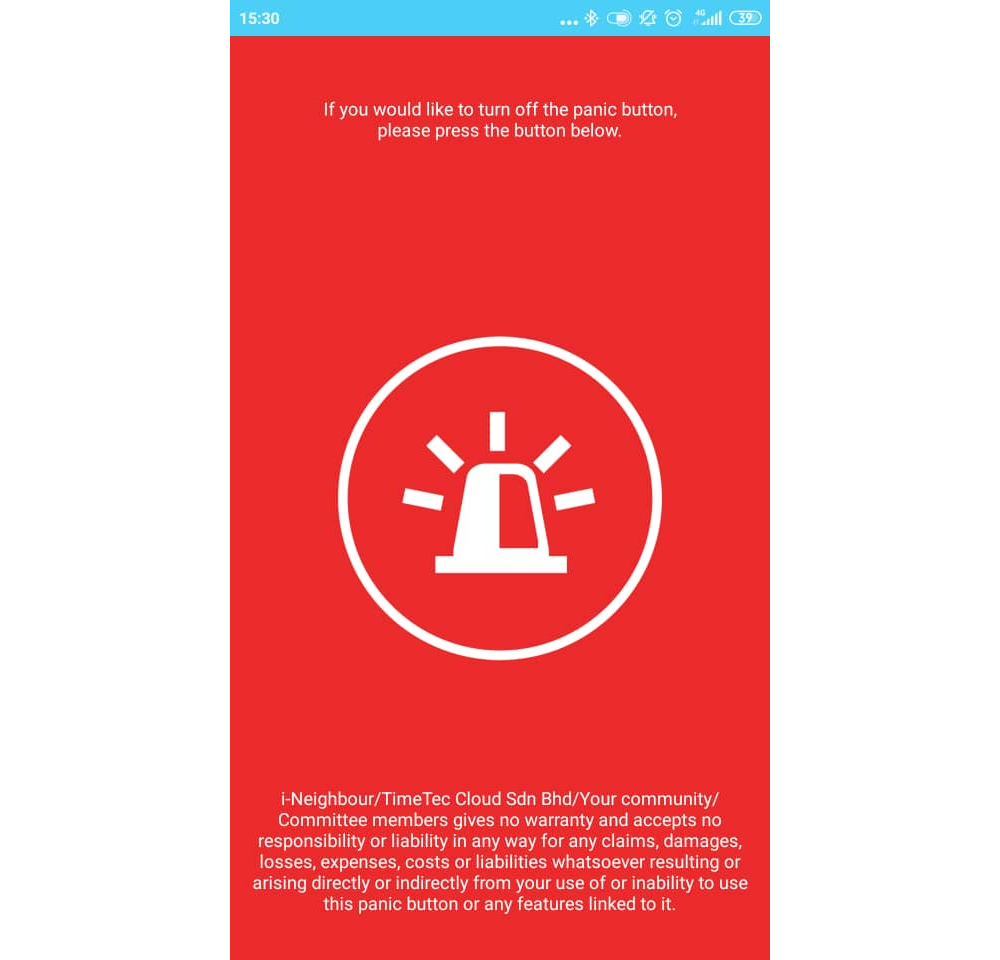i-Neighbour panic button is a feature attributed in the application which is designed to assist in sending immediate alert to someone during emergency situations at the premises. This panic button can be easily activated by holding the panic button icon to initiate the launching.
TimeTec BLE-2 is a device meant to be an intermediary between i-Neighbour guard panel and a barrier gate controller, intending to automate and monitor the opening of the barrier gate upon registration of a visitor through the i-Neighbour Visitor Management System using Bluetooth Low Energy (BLE) technology.
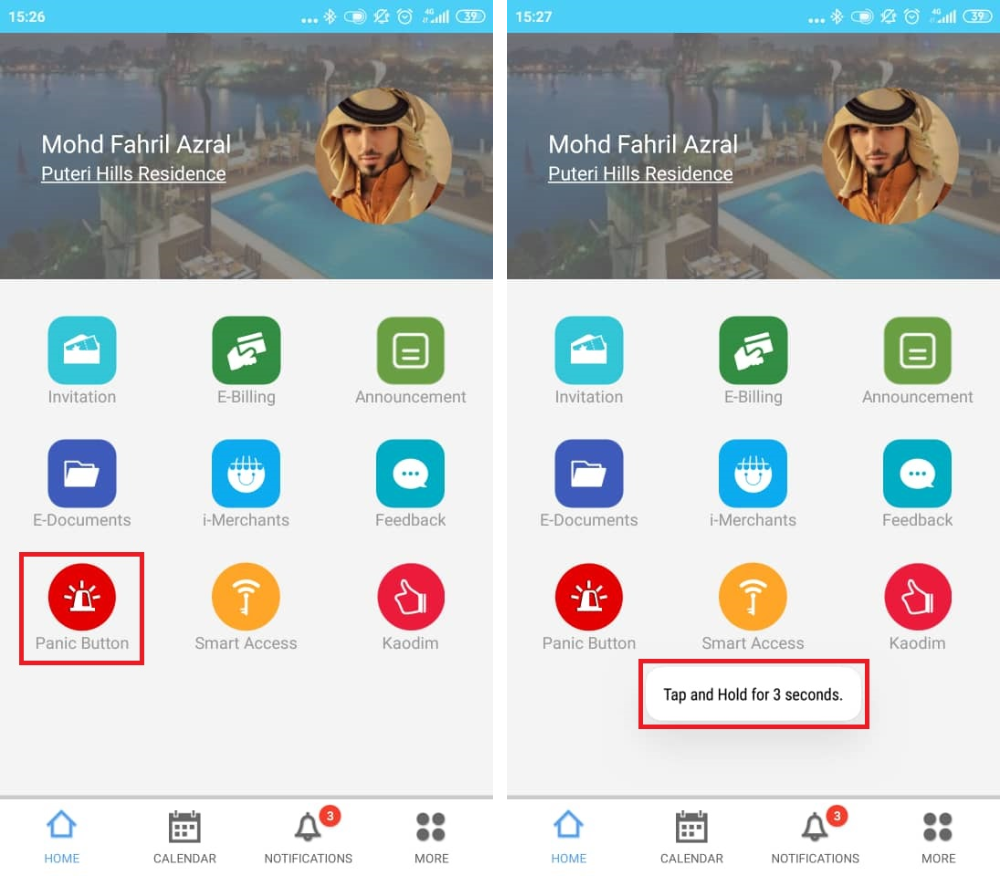
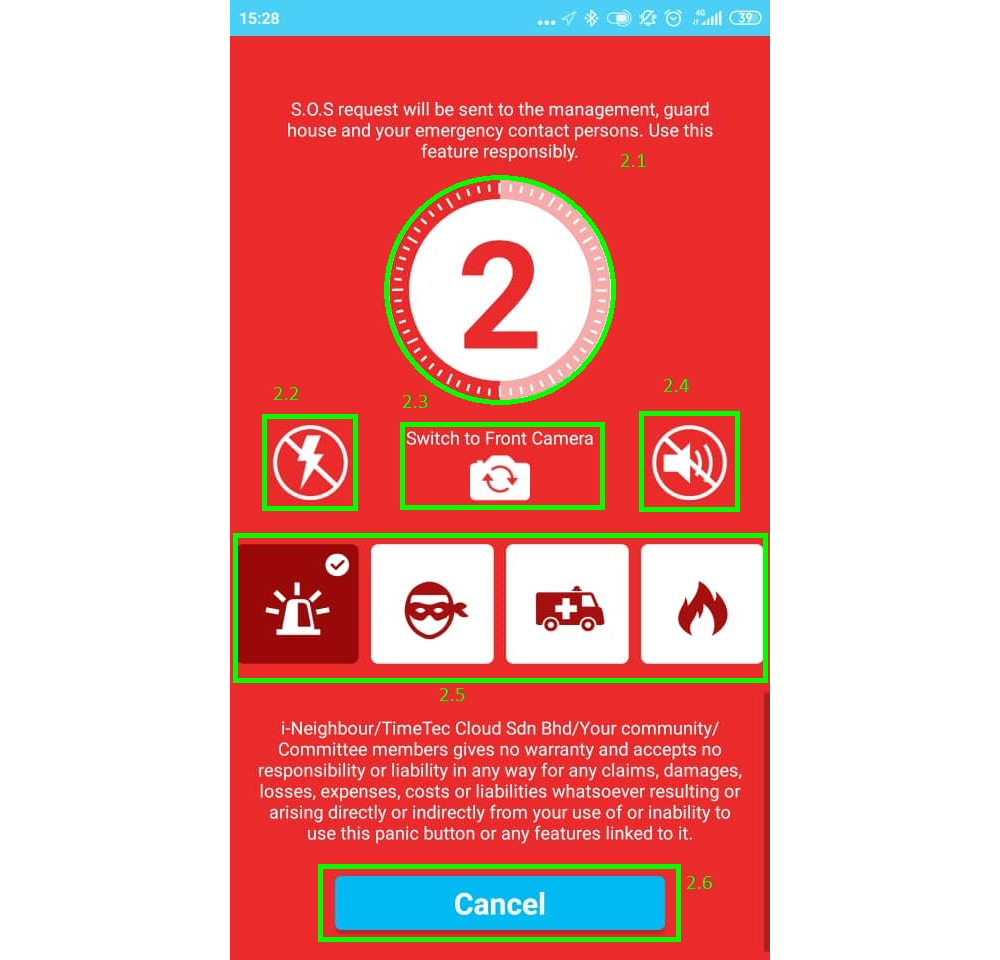
Note: Cancel before the time frame runs out.
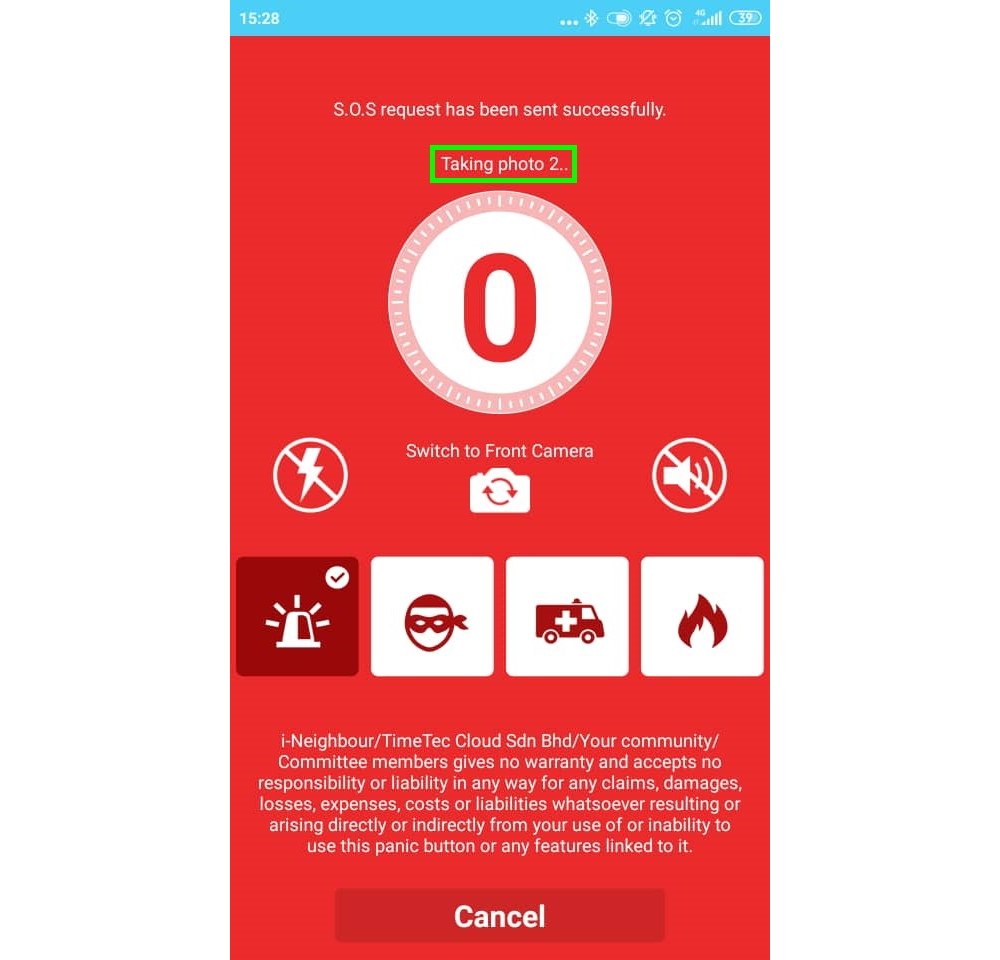
.png)